Office visits should be spent discussing data, not trying to access it.
The free Tandem t:slim mobile app for the t:slim X2™ insulin pump wirelessly uploads crucial pump and continuous glucose monitoring (CGM) data to the cloud-based t:connect HCP™ web application, delivering access to recent patient therapy data and streamlining office visits.*
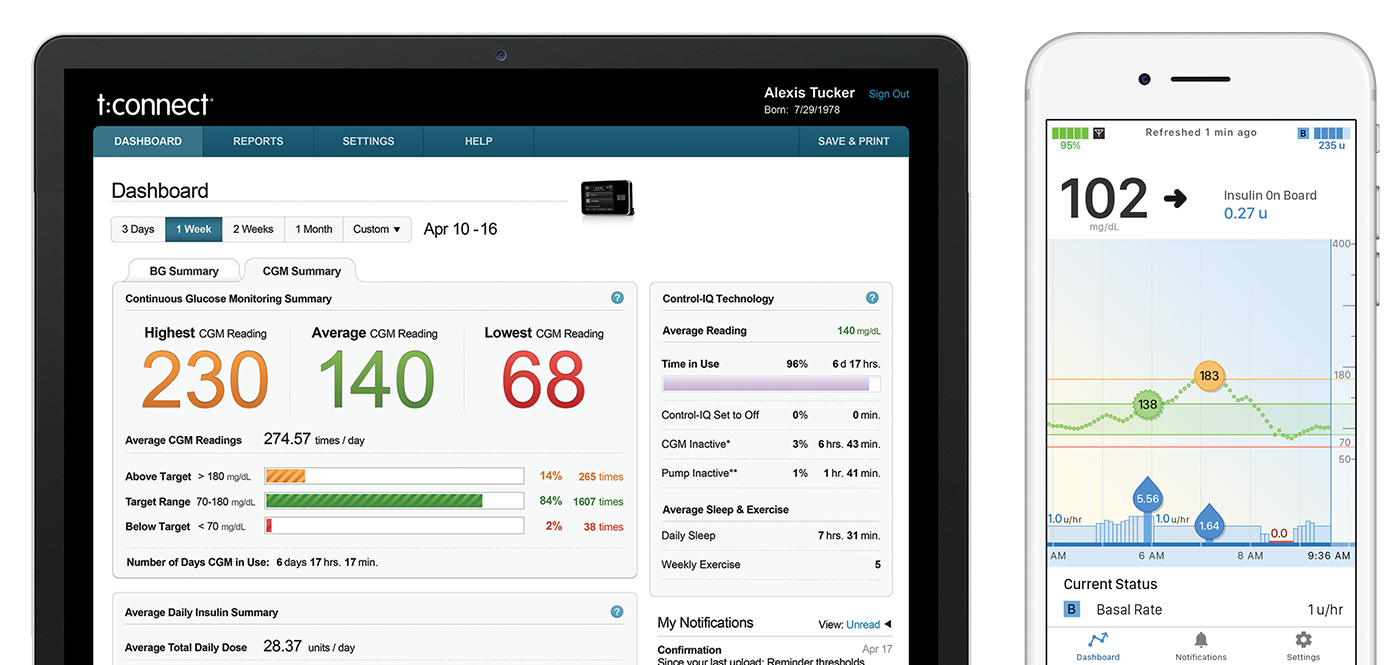
Benefits of the Tandem t:slim mobile app
For You
- Shorter, streamlined office visits
- Authorized providers have access to recent therapy data
- No more searching for the right cable or waiting on a pump upload
For Your Patients
- A discreet secondary display for their pump.
- Enable push notifications for their pump messages and alerts†
- Wirelessly upload their pump and therapy data
Explore the features of the Tandem t:slim mobile app
Your patients can conveniently view their pump data, including basal and bolus insulin events, insulin on board, carbs, settings, and both pump and sensor status directly on their smartphone with the Tandem t:slim mobile app.
Getting started
Patients must download the app on their phone and then pair the app with their insulin pump. Here are the steps to follow:
Download Free Mobile App
Turn on Mobile Connection
Login to Mobile App
Visit Google Play or the App Store, search for “Tandem Diabetes” and select “t:connect mobile” from the results.
Unlock the pump, tap OPTIONS, Device Settings, and then select Bluetooth® Settings. Tap the toggle to turn on the Mobile Connection and enable Bluetooth.
NOTE: If your patient doesn’t see Bluetooth Settings, they can visit the Customer Portal to update their pump to the latest software (they may need a prescription and training).
Use a t:connect web application username and password (or create a login and password in the Tandem t:slim mobile app).
Pair Insulin Pump to Mobile App
Follow the prompts to pair the pump with a phone. For detailed pairing instructions, visit our Quick Reference guide. Only one device can be paired with the Tandem t:slim mobile app at a time.
NOTE: We strongly suggest patients upload pump data to the t:connect web application via USB cable before pairing their phone. After they’ve synced their pump to the app, the data will upload to their t:connect account. This can take minutes, hours or days depending on when the patient last uploaded and how much data is stored on their pump.
Need additional assistance?
If you or your patients need help with the Tandem t:slim mobile app, please visit our Support Center for frequently asked questions, tips, and troubleshooting.
* The information on the Tandem t:slim mobile app display may not be identical to the current status of the user’s pump. Wireless uploads from the Tandem t:slim mobile app to the cloud-based t:connect web application require a compatible phone and an internet or wireless data connection. Uploads to the t:connect web application do not take place in real time and should not be relied upon by healthcare providers or caregivers for remote patient monitoring. Standard carrier data rates may apply.
† You cannot dismiss alerts and alarms from the app and must do so on the pump itself, but once an alert or alarm has been dismissed on the pump it will immediately disappear from the mobile app
Important Safety Information
RX ONLY. The t:slim X2 pump and Control-IQ technology are intended for single patient use. The t:slim X2 pump and Control-IQ technology are indicated for use with NovoLog or Humalog U-100 insulin.
t:slim X2 insulin pump : The t:slim X2 insulin pump with interoperable technology is an alternate controller enabled (ACE) pump that is intended for the subcutaneous delivery of insulin, at set and variable rates, for the management of diabetes mellitus in people requiring insulin. The pump is able to reliably and securely communicate with compatible, digitally connected devices, including automated insulin dosing software, to receive, execute, and confirm commands from these devices. The t:slim X2 pump is indicated for use in individuals six years of age and greater. Control-IQ technology: Control-IQ technology is intended for use with a compatible integrated continuous glucose monitor (iCGM, sold separately) and ACE pump to automatically increase, decrease, and suspend delivery of basal insulin based on iCGM readings and predicted glucose values. It can also deliver correction boluses when the glucose value is predicted to exceed a predefined threshold. Control-IQ technology is intended for the management of Type 1 diabetes mellitus in persons six years of age and greater.
| WARNING: Control-IQ technology should not be used by anyone under the age of six years old. It should also not be used in patients who require less than 10 units of insulin per day or who weigh less than 55 pounds. |
Control-IQ technology is not indicated for use in pregnant women, people on dialysis, or critically ill patients. Do not use Control-IQ technology if using hydroxyurea. Users of the t:slim X2 pump and Control-IQ technology must: use the insulin pump, CGM, and all other system components in accordance with their respective instructions for use; test blood glucose levels as recommended by their healthcare provider; demonstrate adequate carb-counting skills; maintain sufficient diabetes self-care skills; see healthcare provider(s) regularly; and have adequate vision and/or hearing to recognize all functions of the pump, including alerts, alarms, and reminders. The t:slim X2 pump, transmitter, and sensor must be removed before MRI, CT, or diathermy treatment. Visit www.tandemdiabetes.com/safetyinfo for additional important safety information.
Tandem t:slim mobile app: The Tandem t:slim mobile app is intended to be a secondary display for compatible Tandem Diabetes Care insulin pumps and is capable of wirelessly uploading pump data it receives into the t:connect web application. The Tandem t:slim mobile app is not intended to control an insulin pump and is not intended to be a replacement for the information displayed on your insulin pump. Dosing decisions should not be made based on the secondary display device. The user should follow instructions on the continuous glucose monitoring system and insulin pump. This secondary display device is not intended to replace self-monitoring practices as advised by a physician.