Fine tune your patients’ diabetes management.
The t:connect® web application is the fast, easy way to access and save data. It can help uncover meaningful trends to help you educate patients and fine tune their diabetes therapy.
- Log in from your Mac or PC.
- Access a single webpage to view, download or print patient data.
- Save data from Tandem insulin pumps, supported glucose meters, and continuous glucose monitors.*
Feedback from hundreds of HCPs and many diabetes clinics guided the design of the t:connect web application.
Simple Login
Log in with your own credentials to view data from any of your patients.
Easy Patient Search
Find data quickly by searching your patient’s first or last name.
Flexible Data Access
Securely access your patients’ data any time and from any internet-connected computer.
Streamlined Workflow
View your patients' data, and save or print reports with just a few easy clicks.
Fast Data Transfer
Download data quickly from a Tandem pump and a BG meter simultaneously.
Customized Target Ranges
Set patient-specific ranges to identify data that falls outside of patient goals.
Wireless Data Uploads Mean No More USB Cable Downloads
With the Tandem t:slim mobile app, patients can wirelessly share recent insulin pump data to the cloud‑based t:connect HCP™ web application. This eliminates the need to plug in pumps during office visits, and gives you access to patient data without having to plug in a device.
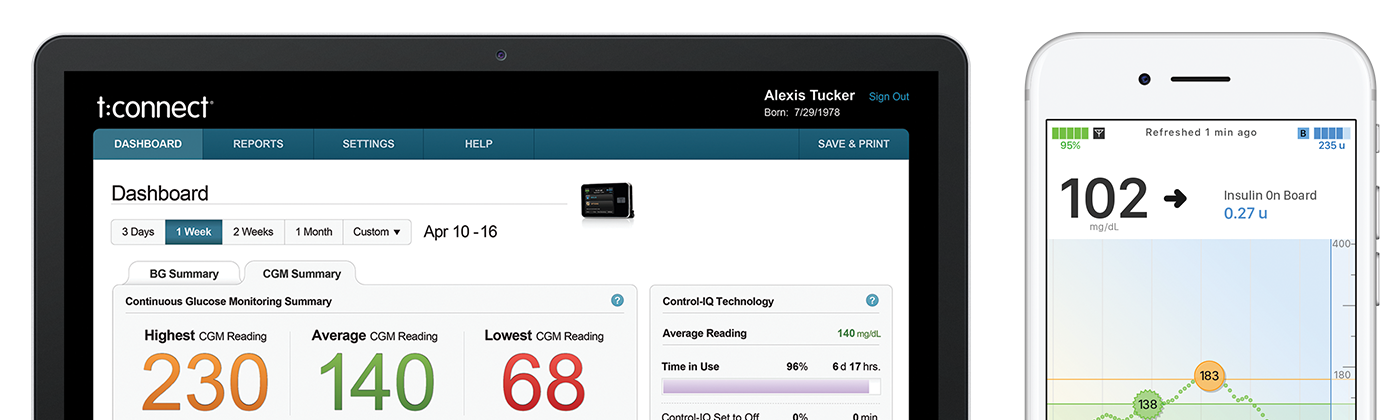
How does the t:connect web application work?
Create a t:connect HCP web application account and connect with your patients online. Once connected, patients using a Tandem insulin pump can download the free Tandem t:slim mobile app to upload data seamlessly to the cloud for access, by you anytime, anywhere. For patients who do not wish to use the Tandem t:slim mobile app, uploading their pump’s data is simple via the t:connect Uploader software, installed on their home computer, or at your clinic. The t:connect Uploader and t:connect HCP Uploader software also uploads supported BG meters’ data.
We secure patient data by placing it behind state-of-the-art firewalls, and by always encrypting it during data transfers and at the server level. Patients must provide permission for healthcare providers to access their information via the t:connect HCP application.
Account ID
Obtain an HCP Account ID from your Tandem representative. A single HCP Account ID may be shared among your HCP team. You can add more users during initial set up, or later as needed.
Create an Account
Get StartedEnter Account Information
Enter your HCP Account ID, first and last names, practice name, and practice address.
System Requirements
Please take a minute to review the following supported software configurations for the t:connect HCP web application.
Supported Browsers
- Internet Explorer 11
- Chrome (latest)
Supported Operating Systems
- Microsoft Windows 10
- Microsoft Windows 7
* CGM data requires a CGM-enabled Tandem insulin pump.
Important Safety Information
The t:connect web application is intended for use by individuals with diabetes mellitus who use Tandem Diabetes Care insulin pumps, their caregivers, and their healthcare providers in home and clinical settings. The t:connect web application supports diabetes management through the display and analysis of information downloaded from Tandem Diabetes Care insulin pumps and specified blood glucose meters.
The Tandem t:slim mobile app is intended for use by individuals with diabetes mellitus who use compatible Tandem Diabetes Care insulin pumps. The Tandem t:slim mobile app acts as a secondary display for compatible pumps and is capable of uploading pump data it receives into the t:connect diabetes management web application, and permitting users, and their authorized caregivers and healthcare providers, to view uploaded pump data within the t:connect web application. The Tandem t:slim mobile app is not a replacement for the information displayed on your insulin pump. The information displayed on the Tandem t:slim mobile app may not be identical to the current status of your pump. Treatment decisions should be made on the basis of insulin pump display only, not the mobile application display. Thoroughly review your insulin pump product instructions before connecting the Tandem t:slim mobile app to your pump. These Instructions for Use are applicable in addition to, and not as a replacement for, your insulin pump User Guide.